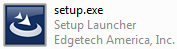 |
The MapSpeller software and its associated files
have been packaged into a digitally signed, executable setup file with the InstallShield software for an easy,
reliable, secure, industry-compliant installation. The web version has thereafter been compressed
into a ZIP file to reduce its size and avoid being blocked by most
firewalls. To install the MapSpeller software:
- Log in on the PC where the software is to
be installed
- Start the installation wizard by double-clicking on the setup.exe
file from Windows Explorer
- If you have downloaded the MapSpeller software from
www.MapSpeller.com, the setup.exe file is within the MapSpeller.zip
folder.
- If you are installing from the MapSpeller CD
instead, insert it into the CD drive of the machine where you want
to install the MapSpeller software. If the installation wizard
doesn't start on its own, double-click on the setup.exe file on the
CD using Windows Explorer to start the installation process.
- Follow the instructions of the installation wizard. It will first
install the MapSpeller dependencies (a generic Windows-based
spell-checking engine) and then the Esri
add-in. The installation wizard will ask you for administrative
privileges to install the MapSpeller dependencies. The
dependencies are shared by all users of this PC without further action.
After installing the dependencies, the wizard will activate the
MapSpeller add-in for the logged-in user.
- The next step is for anyone wanting to use MapSpeller on this
computer to register.
|

