|
When the
Professional Edition of the MapSpeller™
extension
loads, it adds the "Spell Check with MapSpeller" command to the
ArcMap™ Column Header Context Menu.
Right-clicking on the field name at the top of the column brings a context menu from which the command
can be run.
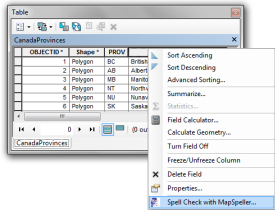
When the command is run, it uses the
MapSpeller Options dialog settings to proof table field values. If
errors are found, the Potential Errors dialog opens up showing an error
per row and a total number of errors found.
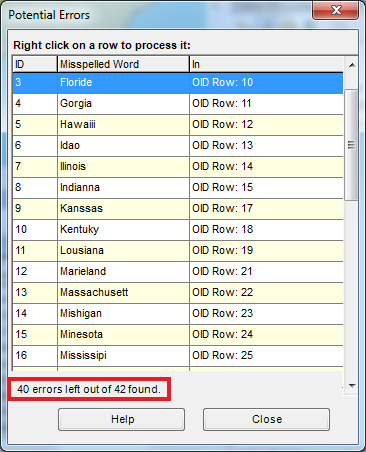
Users can thereafter
interact with each typo from the Potential Errors dialog. If the
table is in edit mode, the row's context menu (right-click) will let
users correct the source table.
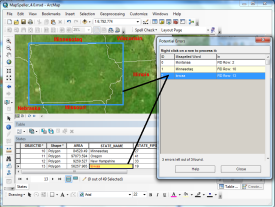 |
|
- By default, MapSpeller proofs only selected records from the table.
This behavior can be changed on the
Targets tab of the
MapSpeller Options dialog. If no record is selected, MapSpeller will
proof all records.
- The "Spell Check with MapSpeller" command is designed to work
inside or outside of an edit session. To set the table in edit mode,
follow your usual ArcMap procedure. When the "Spell Check with
MapSpeller" command is run outside of an edit session, MapSpeller
won't edit the table, but it will still proof its field values.
- Users wanting to edit tables should employ ArcMap itself to place
such tables in edit mode before running the MapSpeller spell-checker.
They should also commit changes made through MapSpeller to their
databases using standard ArcMap commands. This is typically done from the ArcMap
Edit toolbar using the Start Editing and Save Edits commands.
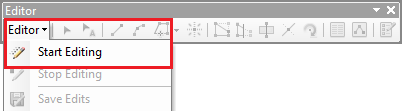
- ArcMap doesn't let users edit joined fields even when the primary
table is in edit mode. Therefore, MapSpeller doesn't either.
- Spell-checking a table can be a mean of proofing labels as the latter
are made in whole or in part from field values. When a layer's labels
use joined tables, MapSpeller will be able to proof the joined fields,
but not correct them. To be able to correct such field, open their
source table and spell check and edit the field values there.
|

