To find out your MapSpeller start, drop-dead and maintenance expiration
dates:
- From the MapSpeller toolbar Spell Check menu, select Options.
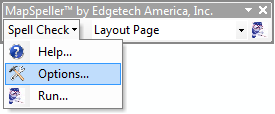
- Then, from the Options dialog, select the Licensing tab.
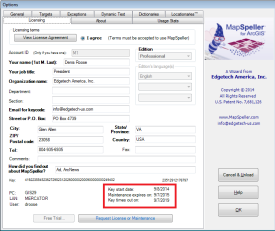
- The dates are listed at the bottom. MapSpeller will work
between the start and drop-dead dates. Users can update
MapSpeller to the latest version of the software and without
needing new keycodes up to the maintenance expiration date.
|

