To edit a
personal dictionary
using the MapSpeller™ Edit Personal
Dictionary dialog,
- Open the MapSpeller Options dialog and activate the Dictionaries
tab
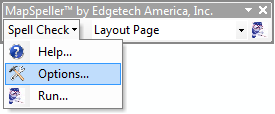
- Set the
primary culture to that of the personal dictionary you would
like to edit
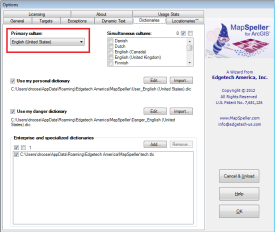
- Click on the Edit button in the Personal Dictionary section of
the Options dialog to call the Edit Personal Dictionary dialog
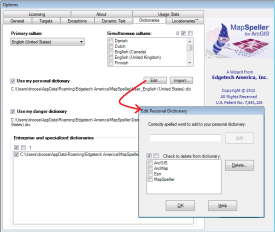
- To add a new word, type it in and then click the Add button
- To remove words, check the box next to the words in the list and
click on the Delete button. MapSpeller will ask you for
confirmation.
|
|
|
|
Important Notes |
|
|
- The only purpose of the checkboxes in the Edit Personal Dictionary
dialog is only to determine which words are to be deleted. They don't
influence which dictionary words will be used when proofing.
- System language dictionary words can't be removed. However, such
words can be flagged as potential errors using
danger dictionaries,
providing a similar outcome.
- Dictionaries are case-sensitive.
|
|
Related Topics |
|
|
|
|

