|
Edgetech America, Inc. recognizes that security is of the utmost
importance when installing software. Therefore, starting in August 2011,
Edgetech is digitally signing all executable or esriaddin files it distributes. A valid certificate signifies that Edgetech
America, Inc. is its originator and that the executable or add-in
(esriaddin) file has not been modified. Should you want to verify the certificate yourself or get additional
information about it prior to running the setup.exe file; from Windows
Explorer:
- Unzip the installation package (if applicable)
- Right-click on the setup.exe file and select Properties from the
context menu
- The Digital Certificate tab is available that shows the
certificate
- For more information, click on the name of the certificate and
then the Details button. The status of the certificate is displayed
at the top.

The MapSpeller esriaddin file is also signed. Therefore, Edgetech
recommends that you set the ArcMap Add-In Manager to only accept
digitally signed add-ins:
ArcMap > Customize > Add-In Manager... > Options tab > select the
"Require Add-Ins to be digitally signed by a trusted publisher" radio
button.
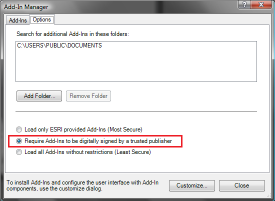
The digital signature status of any add-in accepted by ArcMap can be
seen under the Manager Add-Ins tab.
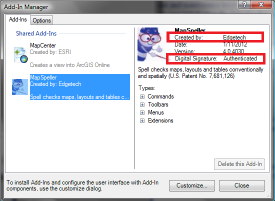 |

