|
After installing the MapSpeller software, you will need to register
it and obtain a keycode from Edgetech America, Inc. This keycode will
unlock the MapSpeller spell-checking functionality.
A- OBTAINING YOUR KEYCODES
- While still being a Windows administrator,
Start ArcMap with elevated administrator privileges.
This is
critical in Windows 8, 7 and VISTA.

- Select the Options menu from the MapSpeller toolbar.
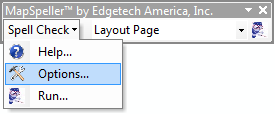
- Read and accept the
licensing
agreement, then enter your contact information on the Licensing page
and click on either the Evaluate or Buy License button.
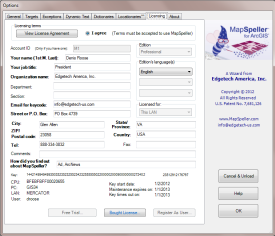
- To obtain the keycodes, the information from the form must
reach Edgetech America, Inc. MapSpeller users work in a variety of
environments. Therefore MapSpeller will attempt to forward the
information from the form (and only that) to Edgetech in a couple of
ways:
- By forwarding this information to the Edgetech ftp server. No user
interaction is needed for this.
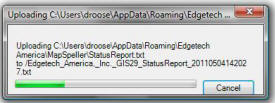
- By preparing an email with the same information and calling their
default Windows email program. Users only need to click on the send
button.

- The computer may not be connected to the Internet or may not have
this functionality. Therefore both of those methods may fail. If such is
the case, users should
manually email the following file to
info@edgetech-us.com:
- In Windows 7 or Vista: c:\ProgramData\Edgetech America\License\SingleUser\MapSpeller_wat.txt
- In Windows XP, C:\Documents and Settings\All Users\Application
Data\Edgetech America\License\SingleUser\MapSpeller_wat.txt
B- INSTALLING YOUR KEYCODES
|

